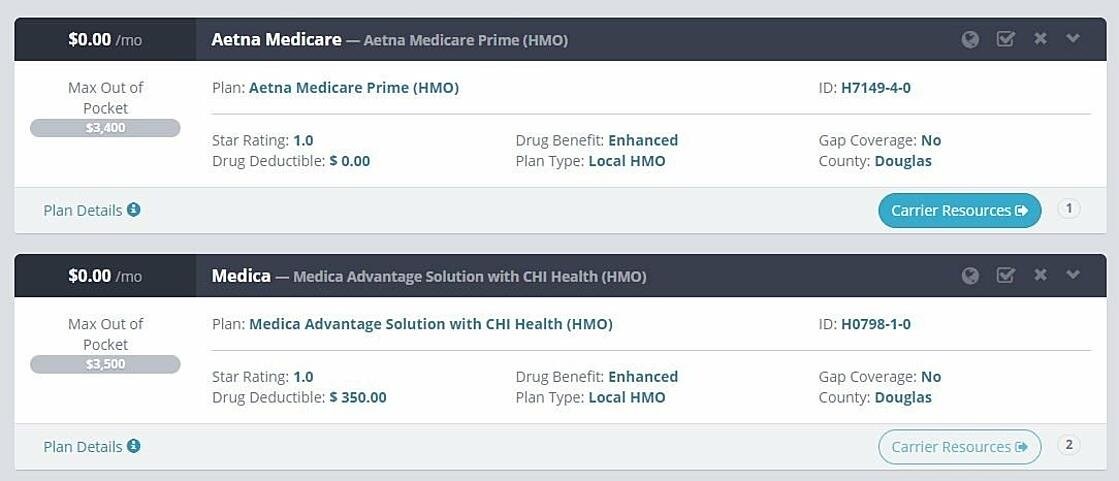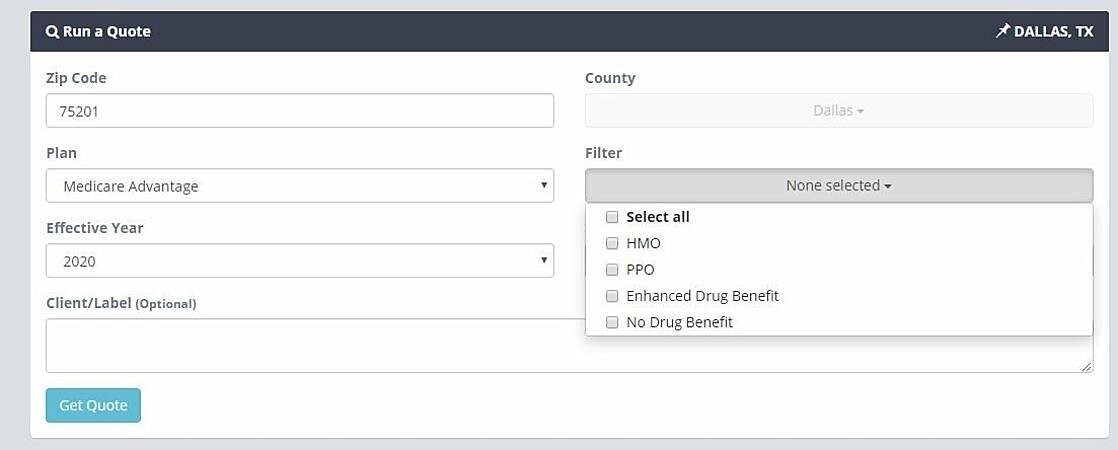As UHC kicks-off the Annual Enrollment Period, they wanted to make you aware of several key things to note to assist you in understanding the application and underwriting process for AARP® Medicare Supplement Insurance Plans, insured by UnitedHealthcare® Insurance Company.
Changes for Guaranteed Issue – Plan G
Starting with January 1, 2020 plan effective dates, Plan G (as well as Plans D and Select G if offered in the state and Extended Basic 2020 Plan in MN) will not be available without underwriting for certain previously eligible individuals with Guaranteed Issue (GI) Rights. Previously eligible individuals are those who turn 65 prior to January 1, 2020, or whose Medicare Part A plan effective date is prior to January 1, 2020.
- Please be sure to review the “Your Guide” section within the Enrollment Kit for GI event-specific information; look for the section titled “Guaranteed Acceptance.”
- This change does not apply to individuals in their Medicare Supplement Open Enrollment Period.
- For newly eligible individuals (who turn 65 and have a Medicare Part A effective date on or after January 1, 2020) with GI Rights, Plans D, G and Select G will be available without underwriting.
- If the consumer does not have guaranteed issue rights for the plan selected, and the application is accepted after going through the underwriting process, it is not considered a “guaranteed issue” application for commission purposes.
! When completing the paper application within the section labeled “Is your Acceptance Guaranteed”, complete as instructed (i.e. complete the health status questions, if required).
When completing an online enrollment application via LEAN™, if the consumer does not have guaranteed issue rights for the plan selected or is unsure, select “no” to the question “Do you have guaranteed issue rights, as listed in the Guaranteed Acceptance section of ‘Your Guide’?”. He/she will then need to answer questions about his/her health status.
If this question is answered “yes”, LEAN, the online enrollment tool, will skip over the health status questions. For those who respond “yes” and we are unable to confirm guaranteed issue rights for the plan selected, we will contact the consumer to answer questions about his/her health status. (Note: Plan availability varies by state.)
NOTE: If the applicant does not qualify for guaranteed issue for Plan G but would qualify for another plan, we will reach out the applicant to complete underwriting questions, or they can choose another plan.
Here to Help – For Applicants Who Do Not Have Guaranteed Acceptance
The enrollment applications for the AARP Medicare Supplement Plans offered by UnitedHealthcare include questions about medical conditions and treatments that are used to determine an applicant’s eligibility to enroll and their rate level (where applicable).
As part of UHC’s underwriting process, they review prescription drug history of the applicant because prescription drugs may indicate the presence of a medical condition listed on the application. In order to assist you in completing an application for your client, and identifying if the applicant has one of the listed conditions, please see the Partial Prescription Drug List linked below for your applicable state. This list will also be found in the appendix of your 2020 Producer Handbook, when available.
FOR ALL STATES WHERE UNDERWRITING IS APPLIED* EXCEPT: CALIFORNIA, FLORIDA, MAINE, MINNESOTA, OREGON, AND WASHINGTON
FOR ALL STATES: CALIFORNIA, FLORIDA, MAINE, MINNESOTA, OREGON, AND WASHINGTON
If you have any questions please contact your Cornerstone Senior Marketing representative.