MedicareCENTER UPDATES: 11/19/21
Introducing new features within the Client Management Quote & Enrollment Tool on MedicareCENTER!
- Plan Comparison
- Agent view only; “send plan comparison to client” is still being developed.
- At the bottom of each plan card on the View Plans page, there is a “Compare” checkbox. Agents can click up to three plans to compare at once. Please see attached screenshot for reference.
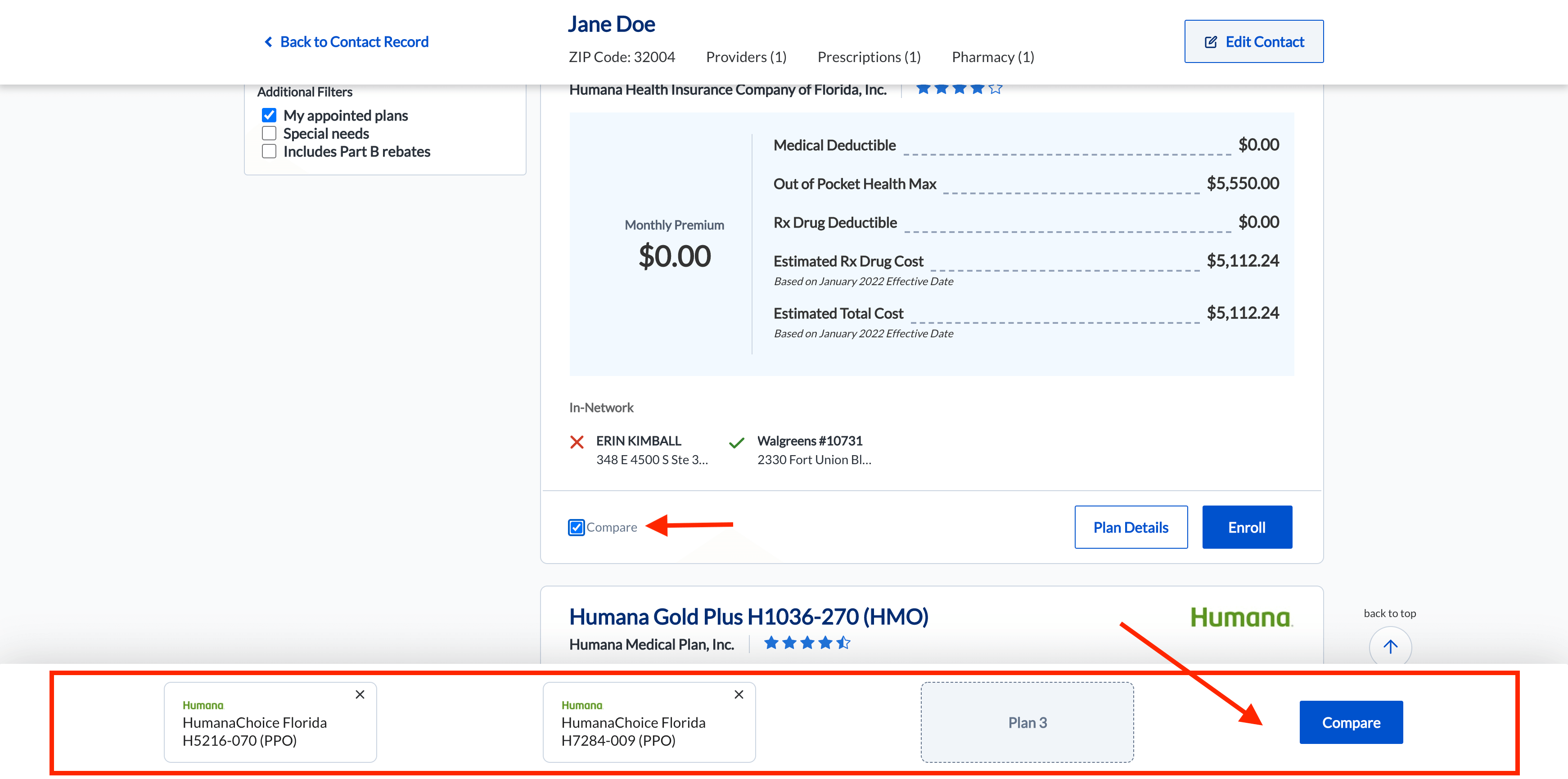
- Contact Management filters
- Contact type (prospect vs. client)
- Stage
- Has reminders
- Address, city, state, zip, and county in bulk import
- State was inadvertently left off the list of available fields on the page, but will be added shortly. Please see attached screenshot for reference. State *is* available in bulk import and is included in the downloadable template.
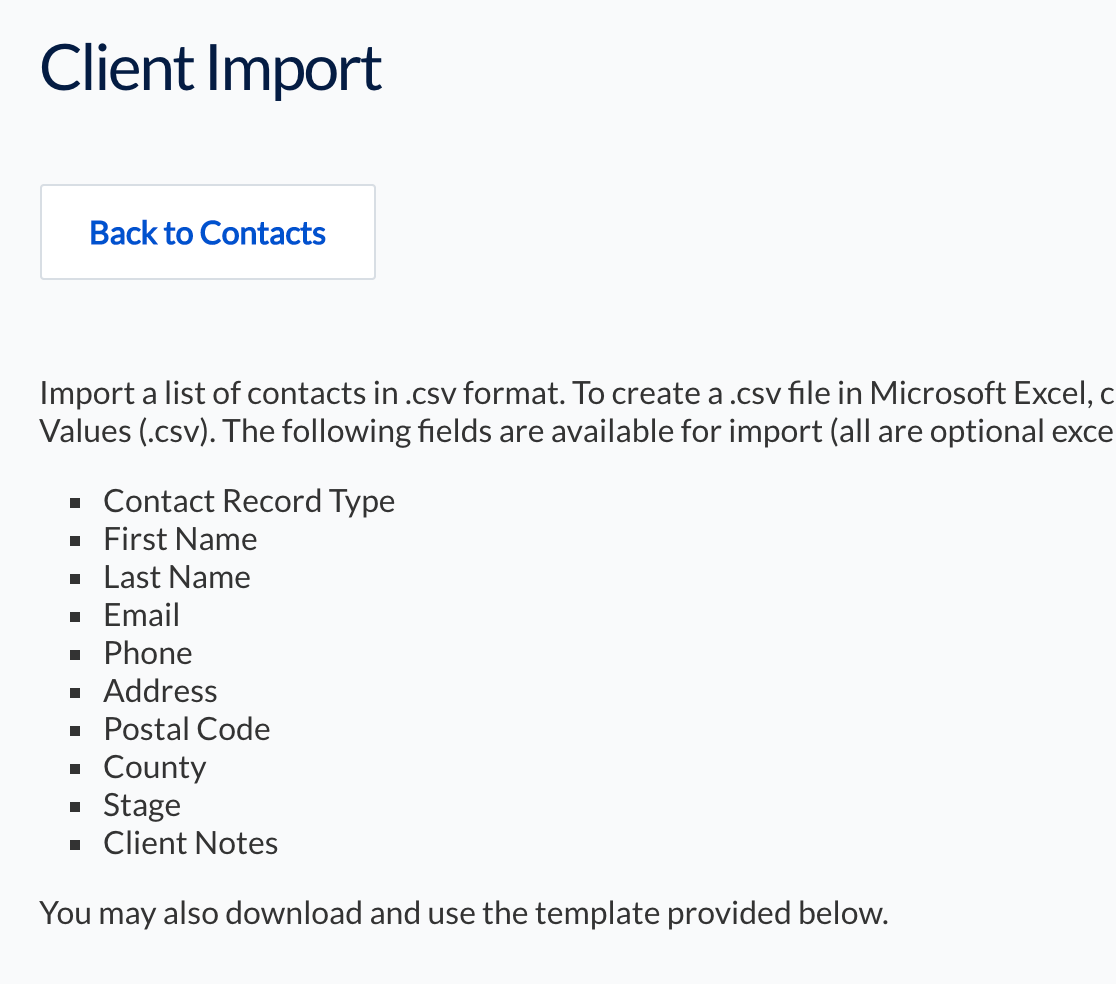
- Lost lead reason
- When an agent changes a contact’s stage to Lost, they will be presented with a modal window with a list of potential reasons the lead was lost. For leads delivered to agents through our co-op program, we will use these reasons to optimize our lead vendor mix. After the reason is selected, it is not currently visible anywhere, but we will make it visible in an upcoming release.
If you have any questions in regards to these new MedicareCENTER features please reach out to your CSM representative
