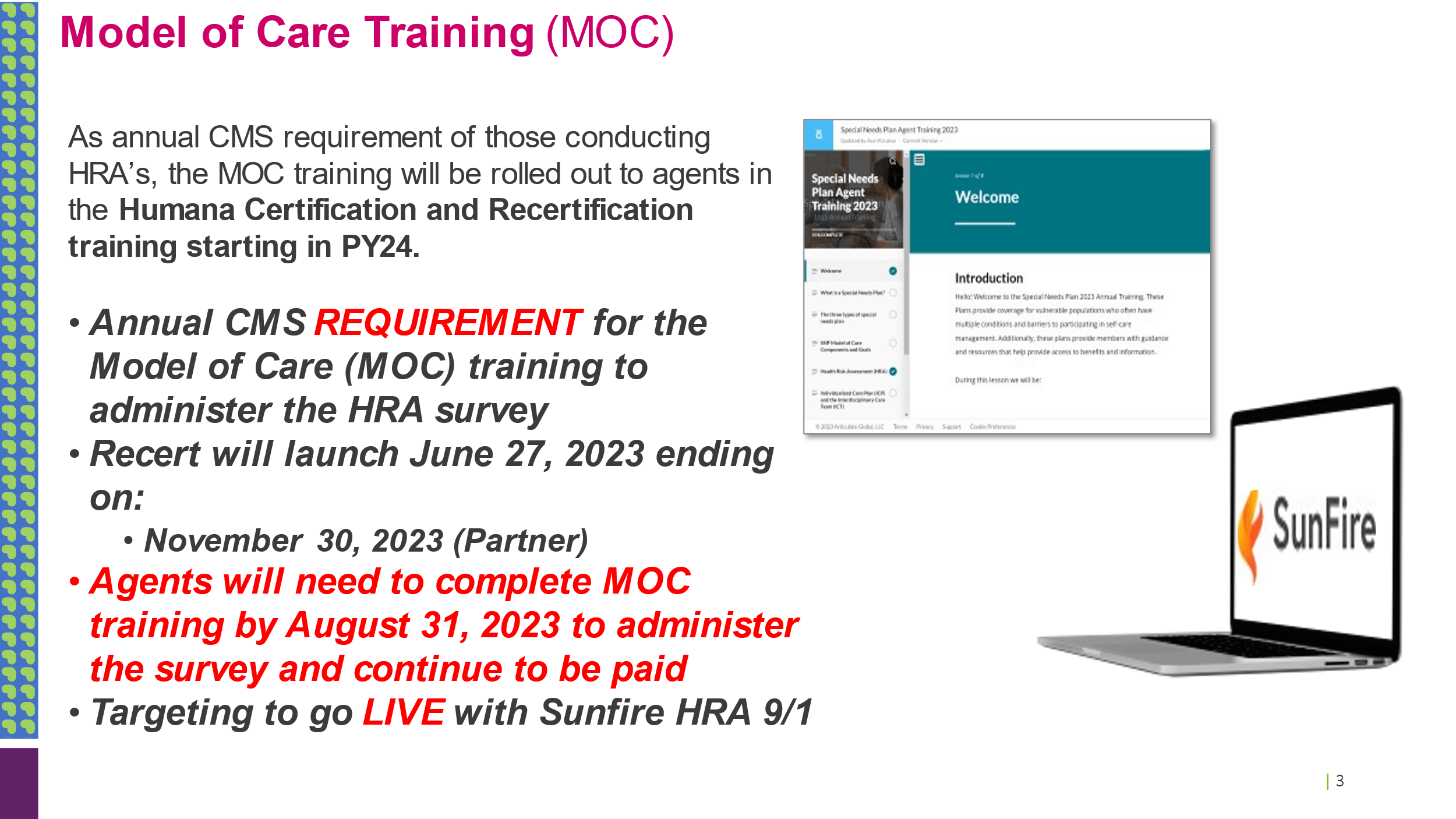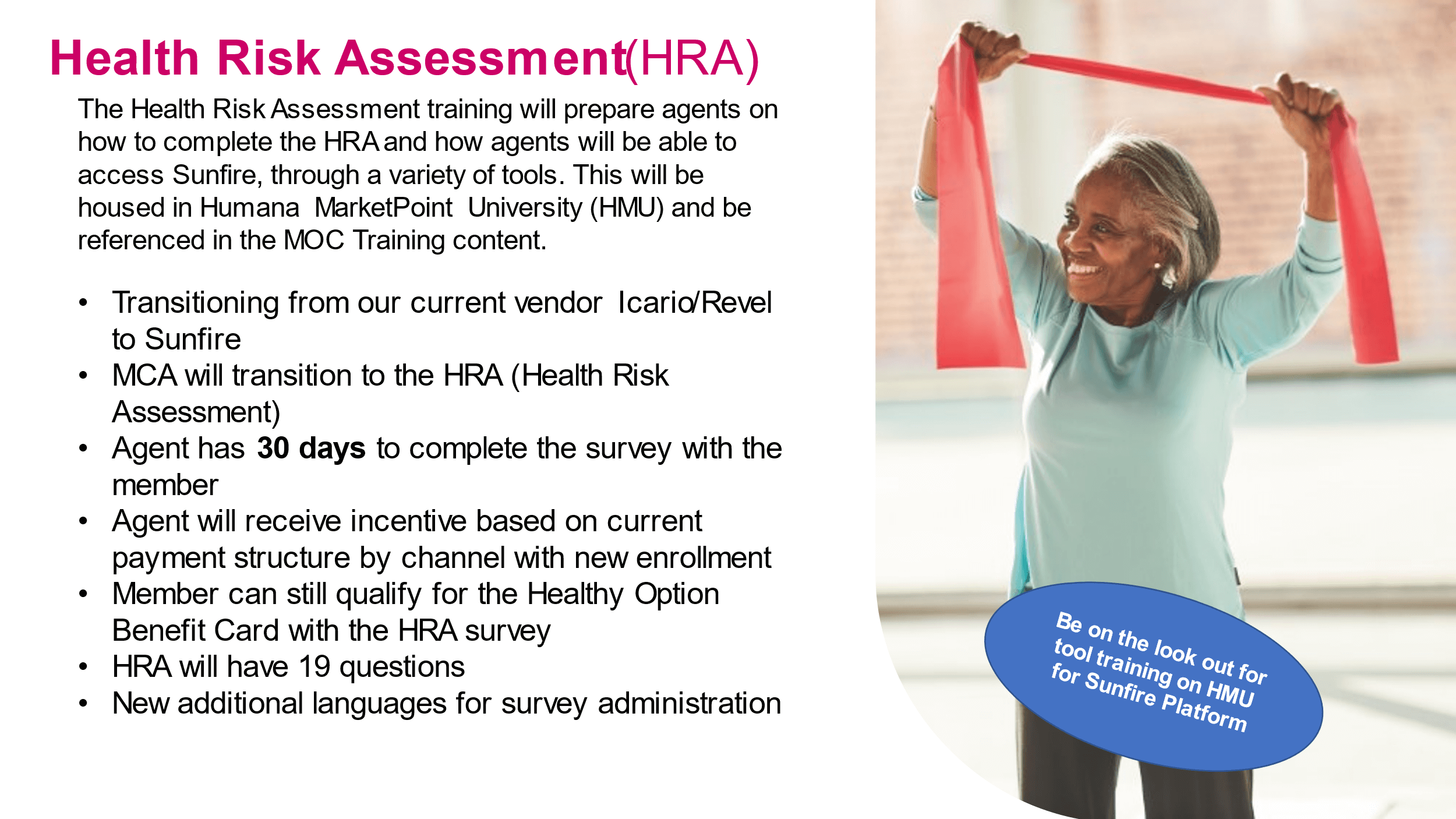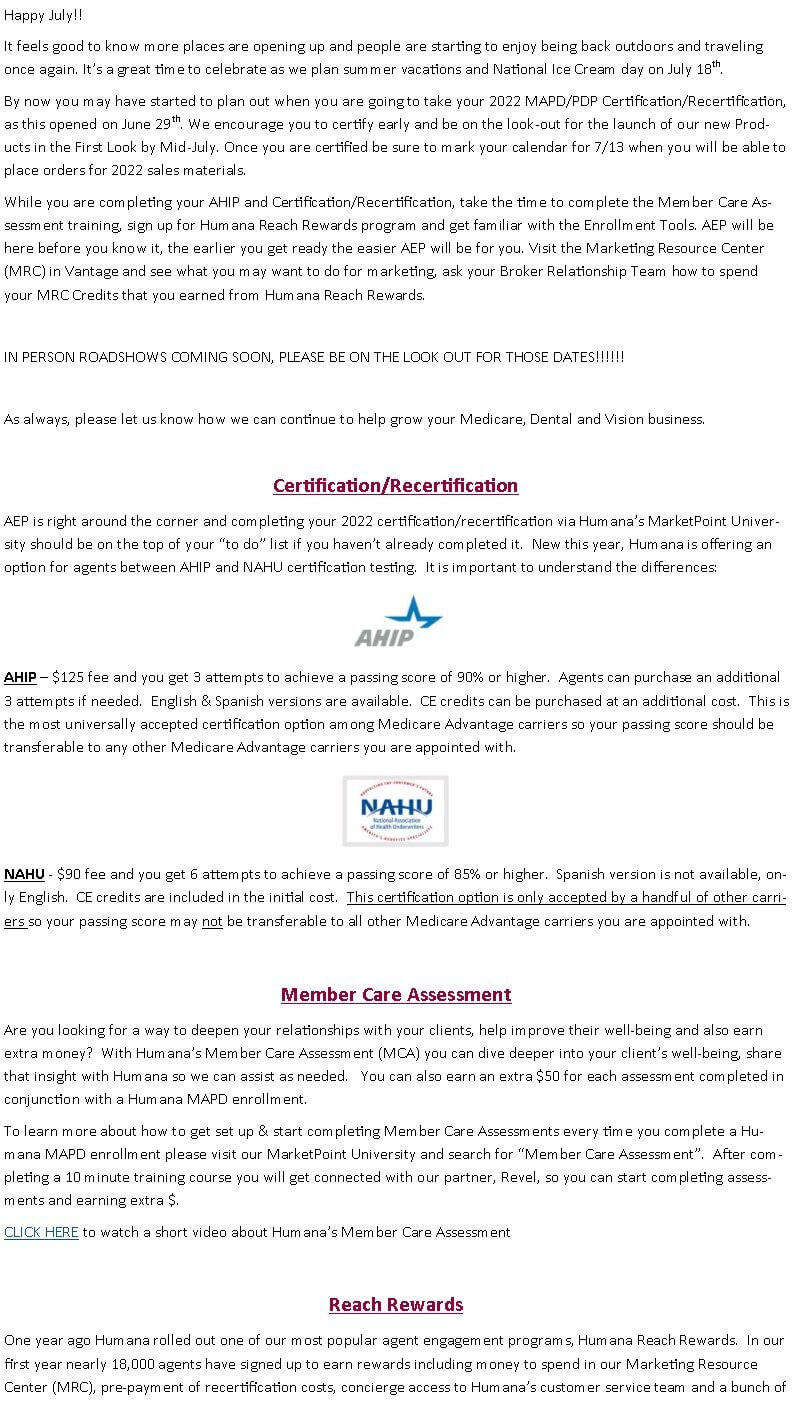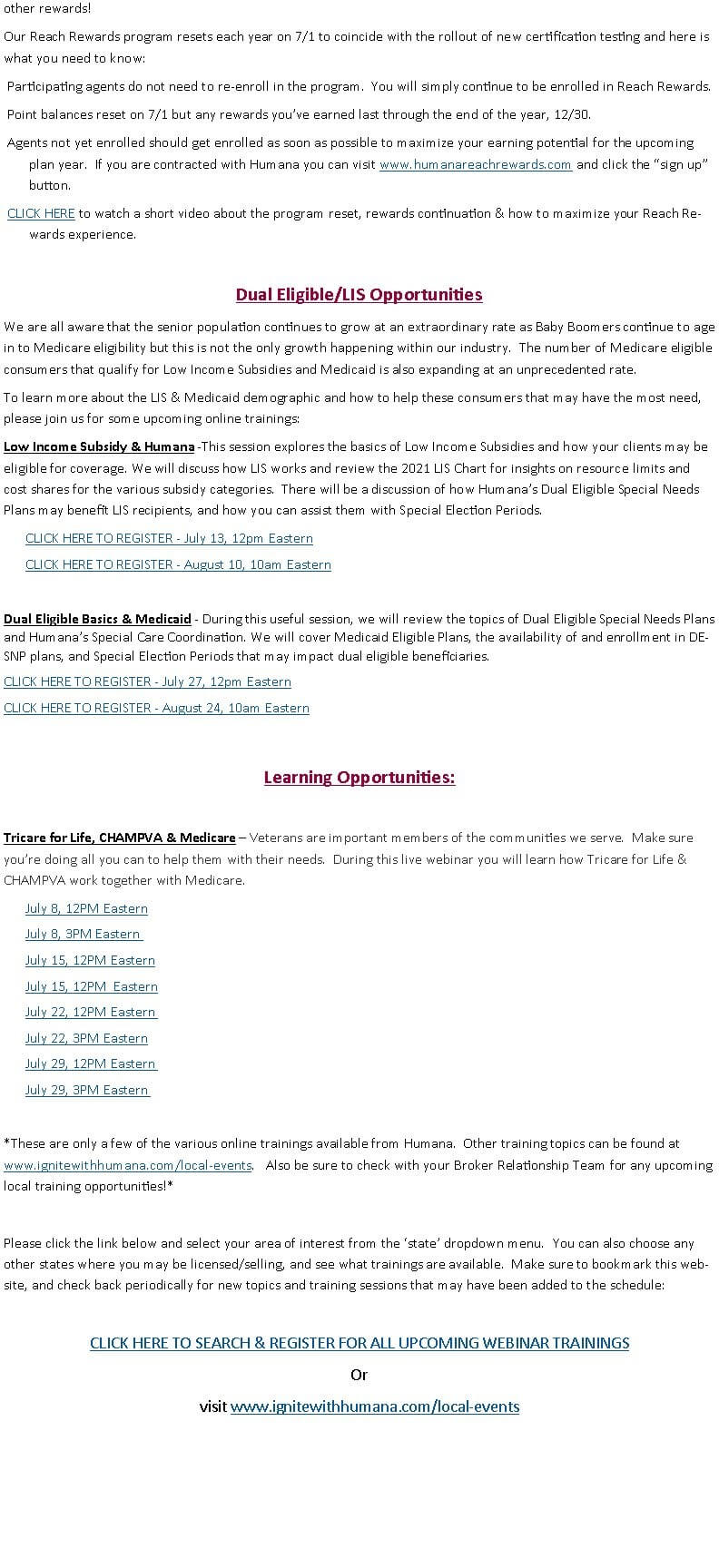Humana Highlight: Member Care Assessment- Earn an extra $50 per enrollment!
Earn $50 for completing a Member Care Assessment post enrollment for each new application. Take the additional certification, if you haven’t already, within the Humana MarketPoint University.
Not Trained Yet? Click Here To Access The Course: Revel Portal – Member Care Assessment.
DOWNLOAD THE REVEL PORTAL GUIDE HERE
MCA Course Completion
Please follow these directions If you have recently completed the course and have not received the Revel email or the password window has expired:
- I did receive my Revel email, but I can’t log in OR the 24-Hour password window has expired OR I completed the training and it’s been 3 days and I still can’t find my email OR I deleted my email?
- Close all browsers.
- Go to the revel webpage (through Vantage or https://connect.revel-health.com/amplify).
- Try to log-in with the appropriate email address. If that email address does not work, try using all lowercase letters in the email (some browsers automatically uppercase i.e. iphones) as many of the SOLAR email addresses are in all lowercase. Try to ensure agents are using the most-up-to-date browsers (Internet explorer is presenting issues as Microsoft has changed browsers).
- Hit forgot password and follow the prompts.
MCA Rules and Guidelines
- Surveys must be completed within 5 days after enrollment
- Surveys can be completed on all new enrollments including plan to plan changes
- Surveys must be completed through the Revel Website
MCA Benefits
- Human Care. The assessment will allow agents and Humana to understand and help address members’ immediate needs and whole person health, including food insecurity, access to pharmacies, loneliness and functional health status.
- Ease of Use. This short survey, that is optional for members, will likely take less than 10 minutes to complete. While it is designed to be completed immediately following enrollment, you’ll have up to 5 business days of application signature date to work with the member to complete the assessment, if the member wishes to complete it.
- Agent Payment. With every survey completed on a member that is confirmed by CMS, you will be eligible to earn a one-time $50 payment for your assistance, as long as all requirements are met.
Access the Training = click here to access training
- Take the Member Care Assessment training on
Humana MarketPoint University accessible via Vantage.
- Look for an email after you’ve completed training
to register with Revel, the platform that hosts the MCA
survey and captures data. If you don’t see the email,
be sure to check your spam.
- Complete your Revel registration.
- Enroll clients using Humana’s online enrollment tools
like Enrollment Hub or FastApp through Vantage.
- After enrollment, ask the member if they are willing to
take an optional seven to 10 minute health survey that
will help Humana better serve them. Let them
know that the survey is completely optional, that their
responses will not affect their premium or benefits in
any way and that they can stop the survey at any time.
Do not pressure members into completing the survey if
they do not feel comfortable doing so as this is
prohibited.
- If the member would like to complete the survey, log
into Revel online and follow the scripted survey. Once
the survey is complete, Revel will send survey
results to Humana for additional screening and
member follow-up.
- If a member states that they are experiencing food
insecurity, loneliness/social isolation or
transportation barriers, immediately direct them
to appropriate resources using them Bold Goal Whole
Health Toolkit.
- If all of the requirements outlined in your contract
and applicable training are met, including ensuring
the survey was only given to members who agreed
to participate in it and after their enrollment is
complete, you can earn an extra cash incentive (up
to $50/survey*). Check your contract for additional
details and requirements.
Key Links & Documents:
2021 SDOH Agent Whole Health Toolkit: https://ignitewithhumana.com/ed/playbooks/bold-goal/bold-goal-whole-health-toolkit/