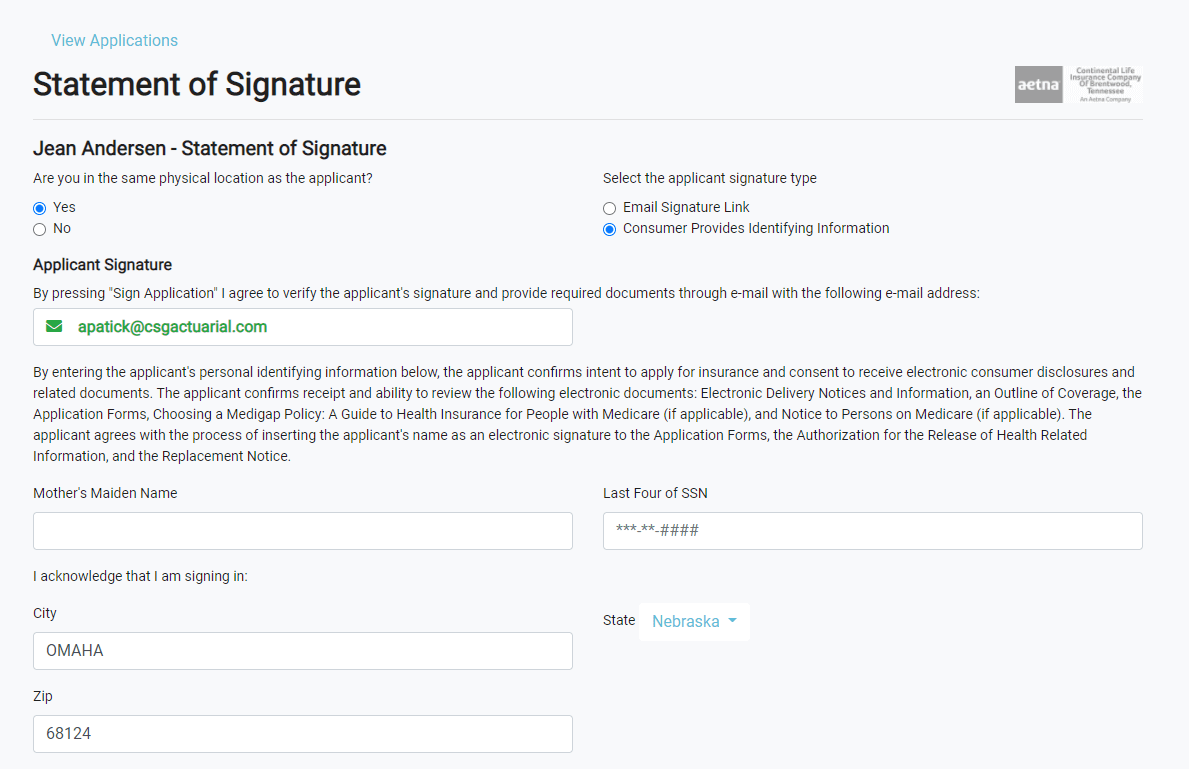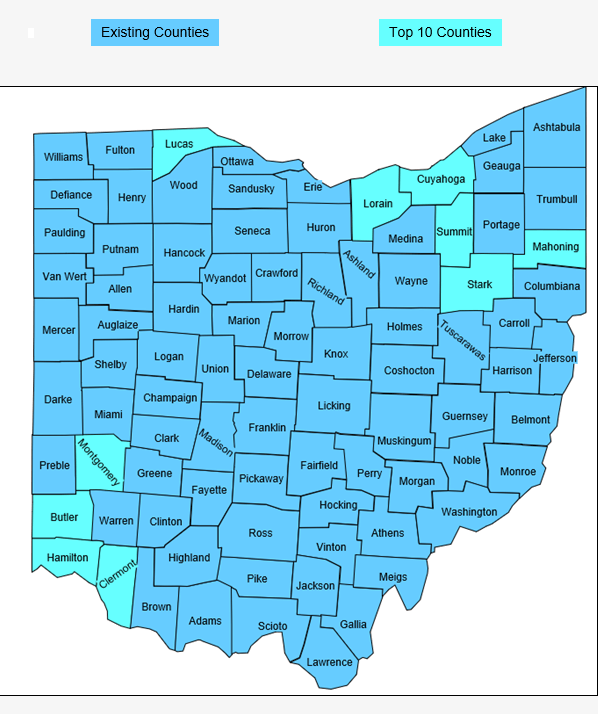Mutual of Omaha Reminder: OKTA Registration for SPA Deadline
REMINDER – All users of Sales Professional Access (SPA) must register for Okta prior to February 24th. We encourage agents to register for Okta immediately to avoid potential business disruption. Okta is a two-factor authentication process.
SPA login credentials cannot be shared. After successfully registering for Okta, you will continue to use the same SPA website (mutualofomaha.com/broker) as you previously have. To login, you will use your SPA username (not email address) and password.
Before registering for Okta, ensure your contact information on SPA is current. The contact information on filed will be used for authentication.
Step 1 – Verify Contact Information on SPA
- Log on to Sales Professional Access (mutualofomaha.com/broker)
- In the upper right-hand corner, select the image of the person
- Select “Profile”
- Review your information
- Update as needed your email address, mailing addresses and/or phone numbers
- Make note of your username which is located under the PROFILE tab
- If any changes are made, click “Update”
Step 2 – Register for Okta
- Open a browser window and go to login.mutualofomaha.com
- This site is for Okta registration only and authentication management
- Enter your SPA Username and click Next
-
- If you are unsure of your username or password, click here for instructions on how to identify this information.
- Enter SPA password and click Sign In
- Choose a forgot password question
- Select a security image and click Create my Account
- A list of two-factor authentication methods (Okta verify app, text, voice and email) will appear. Select at least one method (we highly suggest two)
Step 3 – Determine if you need to add Authorized Users to your Account
- Offices in which multiple individuals needs to access SPA will need to set up each individual as an Authorized User. SPA login credentials cannot be shared
- To add authorized users, login to SPA
- Select the profile image in the upper right corner and select Account Access Management
- Add authorized users by completing the required fields. Ensure you use the correct date of birth for each user added
- Determine the access level for each authorized user
- Authorized users will receive an email from Mutual of Omaha. They should follow the steps in the email to complete the setup process
ACCESS MUTUAL’S HOW TO GUIDE TO ADD AN AUTHROIZED USER TO YOUR SPA ACCOUNT WITH OKTA