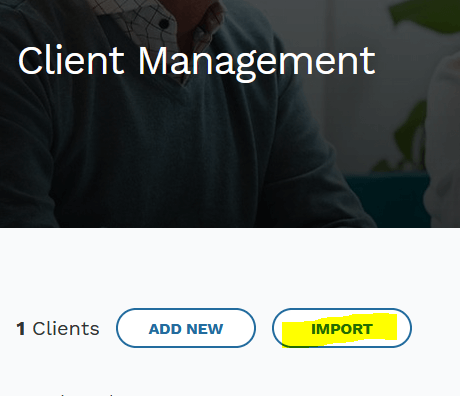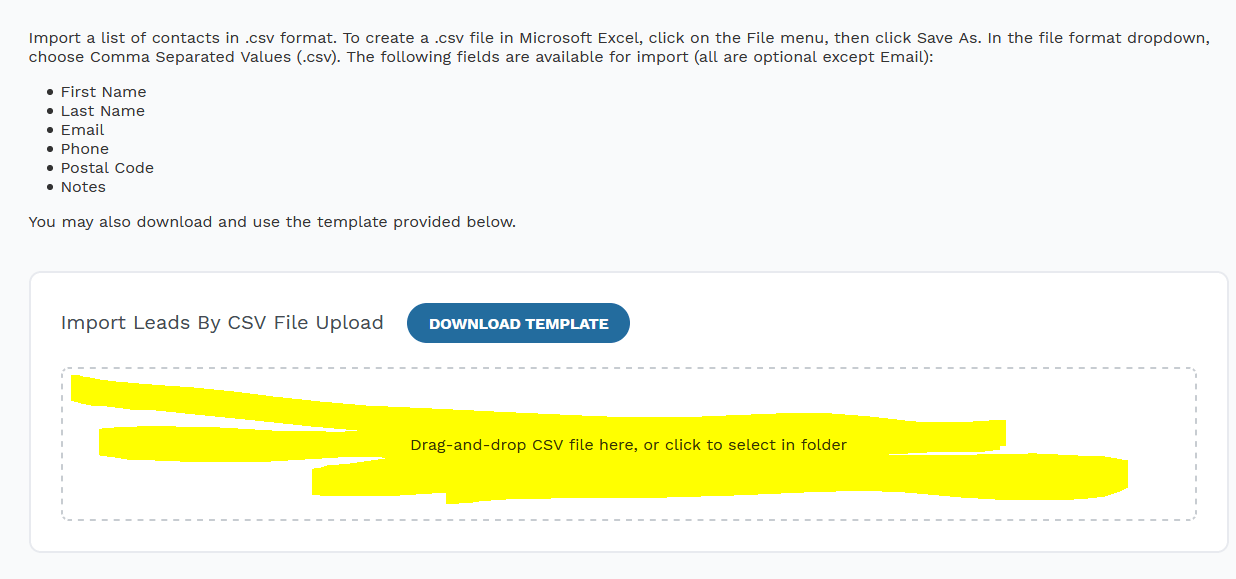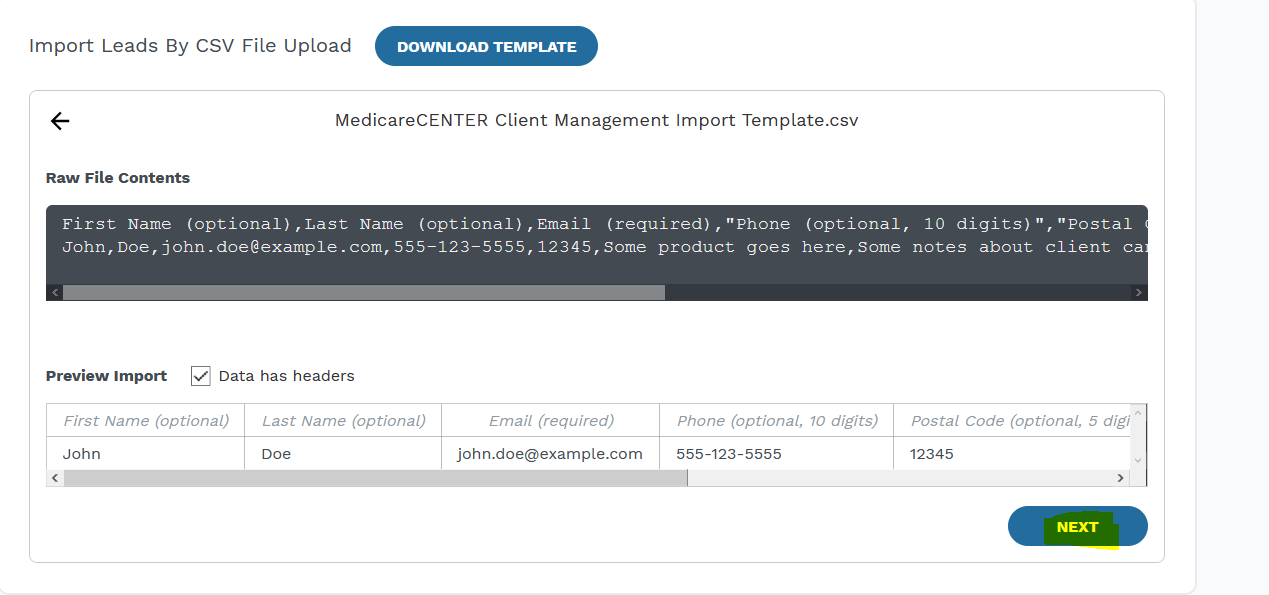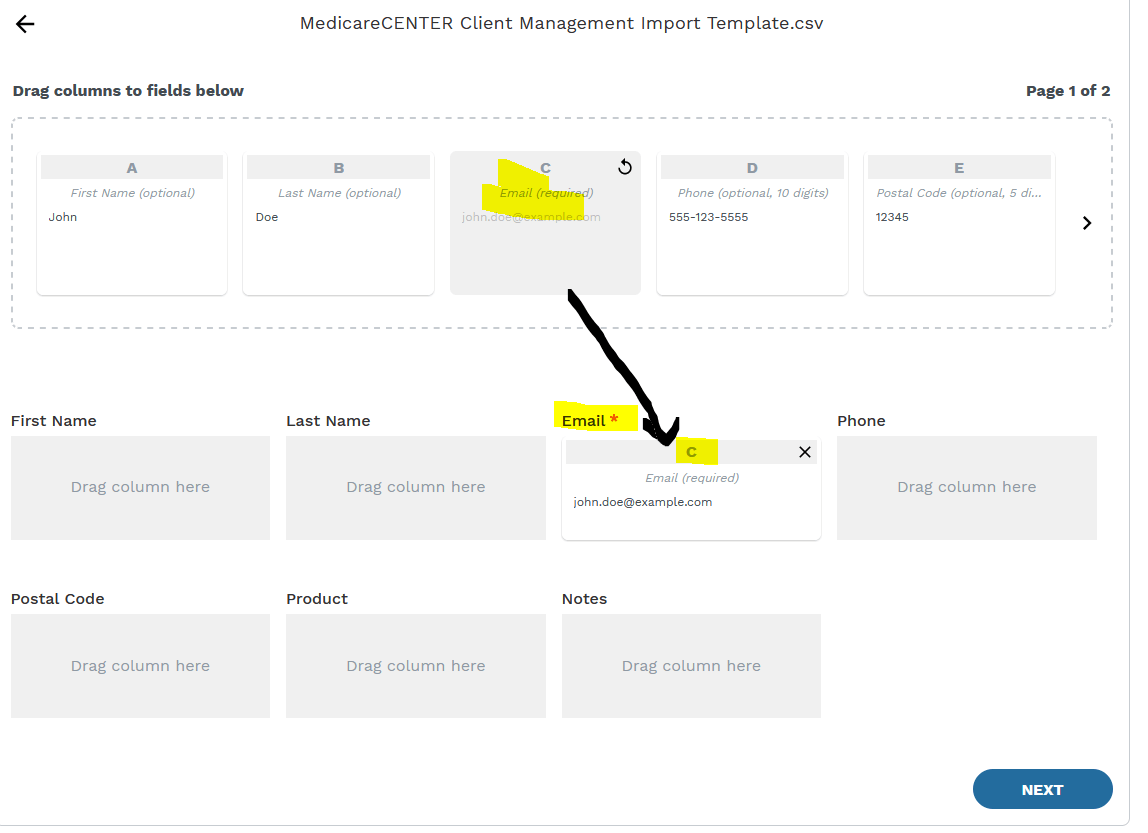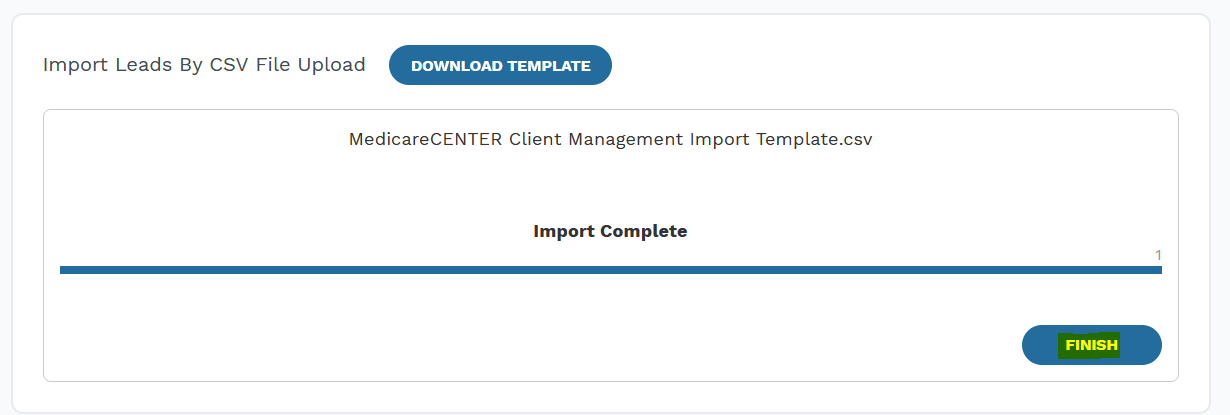More Enhancements to MediGold’s Broker Portal

The broker team at MediGold is always striving to improve the reports and applications available to agents so that you have the tools necessary to manage your MediGold book of business. MediGold has announced new enhancements to the book of business reports on the Medigold.com broker portal.
Agents that have accessed the MediGold book of business reports in the past may know that this report only showed currently active members. If a member had disenrolled, or their plan was cancelled prior to the effective date, their information did not show on the report.
The broker portal’s book of business report now shows all member status’ including those disenrolled and if their plan was cancelled. Another column was also added to show the reason why the member has canceled MediGold and if they joined another plan, or if they are now deceased.
Also, you can now export your member records to an Excel spreadsheet. The information that can be exported includes the member name, member ID #, date of birth, gender, name of plan, date of enrollment and term date, as well as their mailing address.
Stay tuned for additional enhancements to come from MediGold!
If you have any questions, please contact your CSM rep.